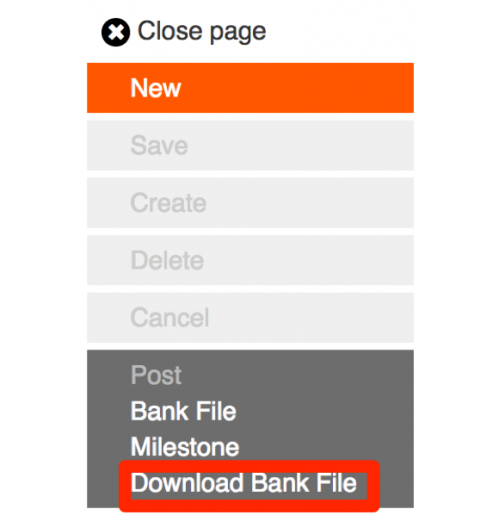Download Bank File Button - Sage X3 Customisation
Price
- $30.00
- Developed by a Prospr Certified Consultant
- 3 Months Free Support
- Documentation Included
Reviews: 0
Sold: 1
Views: 6256
ERP Systems
Sage X3
Compatibility
PU9
Date Added
10/08/2017
Last Updated
02/11/2017