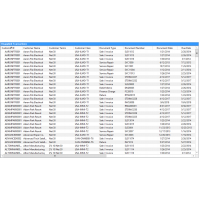Run a Script Against All GP Companies (SQL Script) - Dynamics GP
If you have multiple companies and need to run a script against all of them, you would usually have to repeat the script execution for every company. However, with this command you can simply paste the script you would like to run below the “/* Insert your script below this Line, Note: Double up single quotes */” and execute it against all GP companies.
Benefits of using SQL Scripts
Dynamics GP is a great system full of lots of features, but every now and then we need to turn to SQL to help us. So we have gathered some of the most useful SQL scripts from our partners, and the GP community, for your use.
- Save time on tasks by batch processing them
- Take the initiative and start solving your own support cases
- Safely maintain your system and keep it free from bad data
- Automatically run these scripts overnight to preserve your performance
| Supported Systems | |
| ERP Software | Microsoft Dynamics GP |
Warning: A non-numeric value encountered in /var/www/store/public_html/appfinder/catalog/view/theme/megashop/template/product/product_related.tpl on line 8
Related Products
Lloyds BACS Single EFT File for Sage X3
Electronic Funds Transfer (EFT) is becoming a more common payment method in our everyday personal banking. Remember the last time you transferred money to your friend? Was it done in a...
$80.00
$80.00
Professional Purhase Order Template Design - Dynamics GP
Microsoft Dynamics GP easily integrates with one of the world's most used applications, Word. Together, it is possible to create beautiful looking reports that can seamlessly flow from Dynamics GP. Al...
$40.00
$40.00
Release All Stuck Batches Without Logging All Users Out (SQL Script) - Dynamics GP
There are times when, during posting, a batch gets stuck. This usually happens if there is a power fluctuation or an intermittent loss of network connectivity. The script checks the company databases ...
Free
Free
Unapplied AR Transactions Smartlist - Dynamics GP
This SmartList shows all unapplied AR transactions in Dynamics GP. It also calculates how many days overdue a transaction is. A great SmartList for credit control.Benefits of Using SmartList For Dynam...
Free
Free
Price
- Free
- Developed by a Prospr Certified Consultant
- 3 Months Free Support
- Documentation Included
Reviews: 0
Sold: 4
Views: 4615
ERP Systems
Microsoft Dynamics GP
Compatibility
2013+
Date Added
06/09/2017
Last Updated
09/09/2017