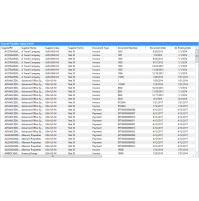Duplicate an Existing Pricel Level (SQL Script) - Dynamics GP
This command allows you to quickly create a new price level from an existing one. You just need to update the parameters below and you’re good to go.
Parameters
@EXISTING_PRICELEVELCODE >> price level you want to copy from
@NEW_PRICELEVELCODE >> price level you want to copy to
@NEW_PRICELEVELDESC >> new price level description
Benefits of using SQL Scripts
Dynamics GP is a great system full of lots of features, but every now and then we need to turn to SQL to help us. So we have gathered some of the most useful SQL scripts from our partners, and the GP community, for your use.
- Save time on tasks by batch processing them
- Take the initiative and start solving your own support cases
- Safely maintain your system and keep it free from bad data
- Automatically run these scripts overnight to preserve your performance
| Supported Systems | |
| ERP Software | Microsoft Dynamics GP |
Warning: A non-numeric value encountered in /var/www/store/public_html/appfinder/catalog/view/theme/megashop/template/product/product_related.tpl on line 8
Related Products
NatWest Standard Domestic EFT File Format - Dynamics GP
✯ This Item Requires The Bacs File Generator Application ✯ Electronic Funds Transfer (EFT) is becoming a more common payment method in our everyday personal banking. Remember the last time you tran...
$80.00
$80.00
Current Payables Aging Detail Smartlist - Dynamics GP
This Smartlist shows all payables documents aged by their due date. It uses the default Dynamics GP aging buckets and is a handy report for viewing the details of transactions at varying aging cy...
Free
Free
HSBC Hexagon EFT File Format - Dynamics GP
✯ This Item Requires The Bacs File Generator Application ✯ Electronic Funds Transfer (EFT) is becoming a more common payment method in our everyday personal banking. Remember the last time you tran...
$80.00
$80.00
Clean and Modern Sales Return (Credit Note) Template Design - Dynamics GP
Microsoft Dynamics GP easily integrates with one of the world's most used applications, Word. Together, it is possible to create beautiful looking reports that can seamlessly flow from Dynamics GP. Al...
$40.00
$40.00
Price
- Free
- Developed by a Prospr Certified Consultant
- 3 Months Free Support
- Documentation Included
Reviews: 0
Sold: 3
Views: 5026
ERP Systems
Microsoft Dynamics GP
Compatibility
2013+
Date Added
06/09/2017
Last Updated
09/09/2017